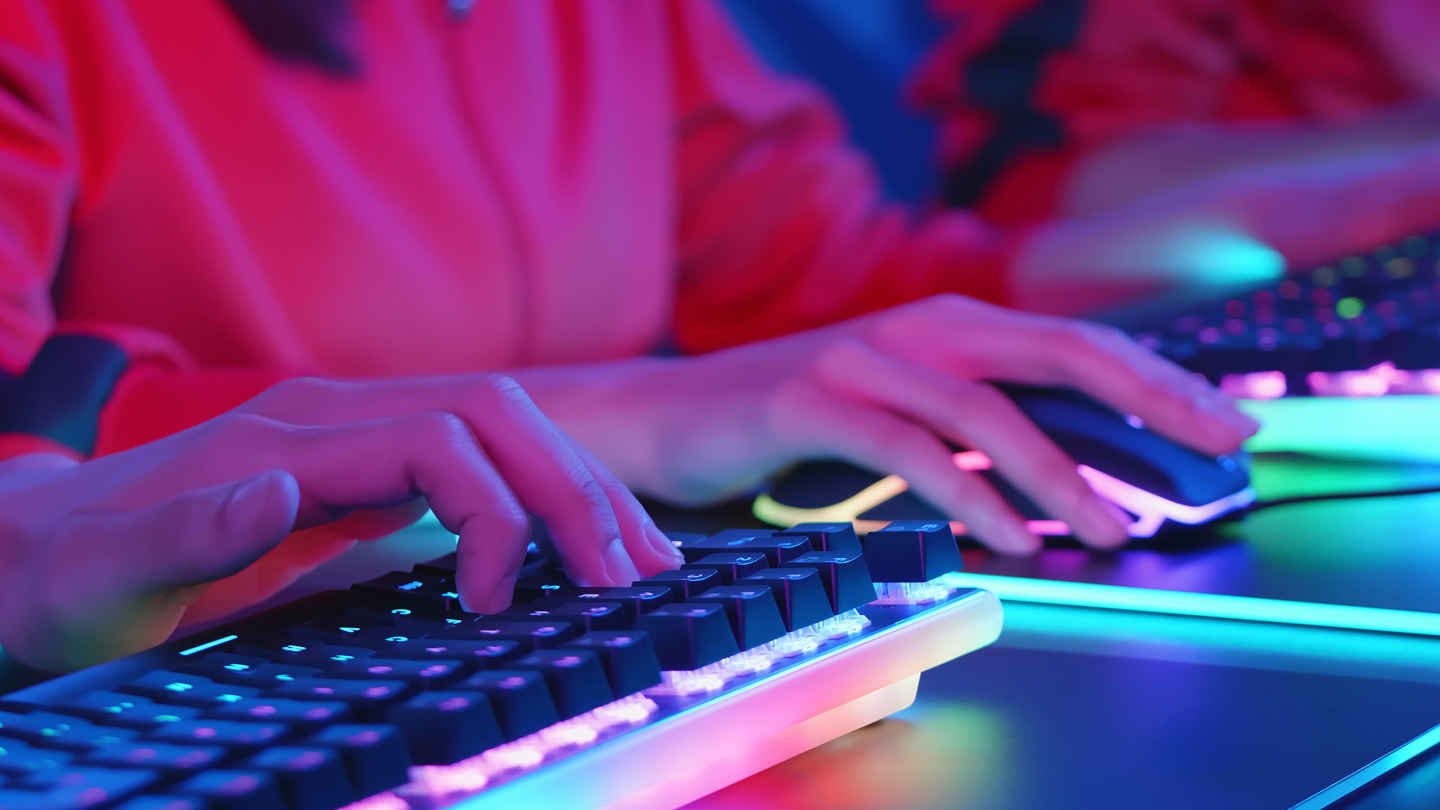The Best Valorant Settings – Instantly Boost Your Results and Play Like a Pro

9 minutes
Last Updated: May 29, 2024
Valorant is one of the FPS genre’s best esports in the world. It is not a pure first-person shooter but a first-person hero shooter, which is a fancy way of saying that it’s a shooter with RPG elements.
In games like CS:GO, all characters are the same, and the difference is made by the weapons they buy.
However, every character is unique in Valorant, which brings extra excitement into the play.
If you’re just starting to play Valorant and want to learn the secrets of the pros, this guide will teach you about the best Valorant settings and how to find what works for you.
How to Find the Best Valorant Settings
Because Valorant is a first-person shooter, to be good at it is to be good at everything that helps you win rounds: aiming, positioning, interpreting sound cues, communication, tactics, ability usage, Agents, etc.
The whole purpose of choosing some settings over others is to improve your numbers.
When you change your crosshair, you do it because you want to achieve a better aim. When you change your graphics, you do it because you want to achieve more clarity or possibly better performance if you don’t have a high-end PC.
The simplest and most effective technique to find a set of top Valorant settings that works great for you is to start from the default options and then tweak one value at a time.
You can go from min to max and then explore several values between the extremes.
Another option would be to start by copying a set of values from the best Valorant players and then tweak those. No matter your chosen method, ensure you only tweak one thing at a time. Otherwise, you won’t be able to identify the secret ingredients that make your experience right.
Don’t Neglect Your Personal Style
One thing to note here is that your preferences are a big factor in determining the best Valorant settings. The thing that produces the best results is not a particular set of values.
Rather, it is a particular set of values that enhance your ability to play the game. But each player is different.
If you’re used to high sensitivity when playing FPS games, a low sensitivity will make it difficult for you to aim properly. And it doesn’t matter that player X uses that sensitivity, because you are not that player.
Always seek to personalize your settings. Don’t try to find a suit that fits other people well. Try to find one that fits you well. In Valorant, pro settings are good only to the degree to which they help you to perform better.
Best Valorant Graphics Settings
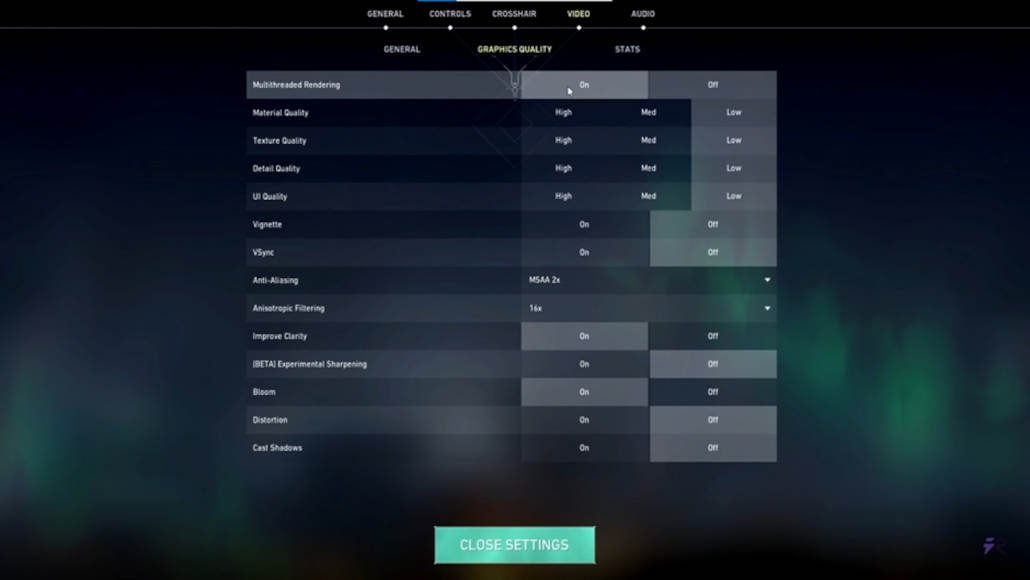
When searching for the best Valorant graphics settings, start with this question: top-quality experience or top-quality performance? You can have both, but only if your PC is good enough.
Check the recommended specs on the official site, and use the highest settings for everything that would improve the quality of your experience if your PC can take it.
In many cases, you will realize that your computer isn’t good enough to allow you to play the game smoothly if you max out everything.
In such cases, it’s better to have more frames than fancier shadows.
Ultimately, this is a competitive game in which reaction times make a big difference. That’s why pro players like to buy monitors with fast response times and all kinds of other fancy features, as well as mice that enhance the ability to aim well.
Performance-Oriented Settings
These are the Valorant graphics settings that you should use when trying to optimize performance (or battery life):
- Material Quality: Medium/Low
- Texture Quality: Medium/Low
- UI Quality: Low
- Detail Quality: Medium/Low
- Vsync: Off
- Vignette: Off
- Anti-Aliasing: MSAA 2x
- Anisotropic Filtering: 2x
- Improve Clarity: Off
- Experimental Sharpening: Off
- Distortion: Off
- Bloom: Off
- Cast Shadows: Off
Experience-Oriented Settings
If your goal is to enjoy the best visual experience, and your computer can give you that, then simply play the game using High settings and whatever else optimizes its graphics.
Best Valorant Crosshair Settings
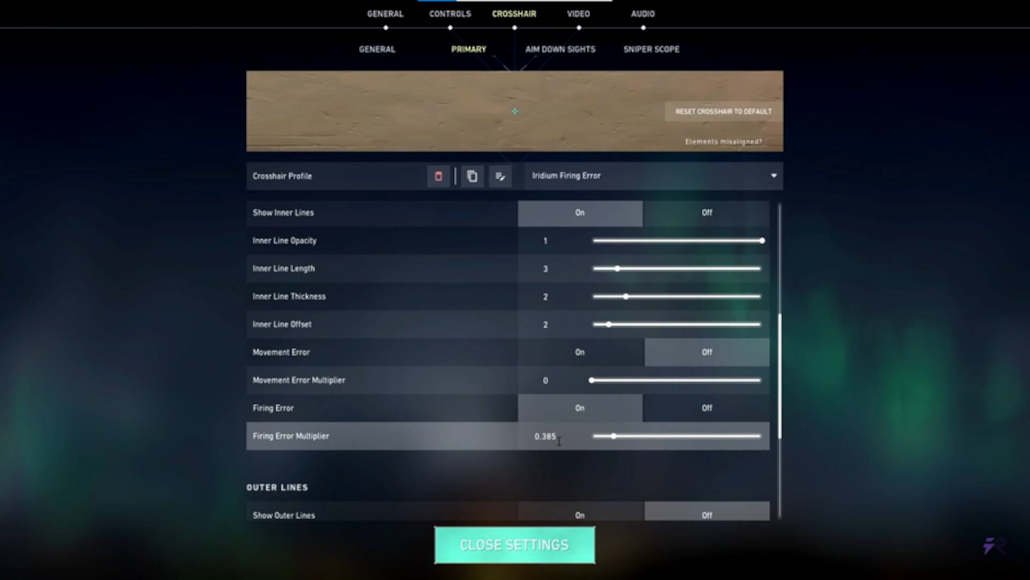
In any FPS game, the Crosshair is a visual indicator that tells you where your gun will shoot. However, you should never assume that your weapons will hit precisely where you aim at.
After you’ve shot a few bullets, the accuracy of your gun decreases because of its recoil, and you must control it masterfully to compensate for it.
This is called spray control and can take years to master.
The best Valorant players in the world know how to shoot properly with every weapon, so they often use weird crosshairs like a simple dot.
But if you’re a beginner, you will need all the assistance you can get. Keep that in mind when you switch your Movement Error and Firing Error settings to Off.
Crosshair is so important in Valorant that Riot Games developers gave these settings a section of their own. When you open Valorant and go to settings, you will notice that the third tab deals exclusively with the crosshair.
In addition to that, you also have four submenus full of settings that can be tweaked:
- General
- Primary
- Aim Down Sights
- Sniper Scope
Each category contains specific crosshair-related tweaks, but the most important are these:
- Inner Line Thickness
- Inner Line Offset
- Inner Line Opacity
- Inner Line Length
- Outer Line Thickness
- Outer Line Offset
- Outer Line Opacity
- Outer Line Length
- Outlines
- Outline Opacity
- Outline Thickness
- Center Dot
- Movement Error
- Firing Error
- Crosshair Color
To find the right values, either start from the default ones and experiment with the available options or import your favorite player’s settings and use that as your foundation.
Shroud’s Valorant Pro Settings
One of the most famous Valorant players in the world, Michael “Shroud” Grzesiek, uses pro settings that are not too eccentric, so you could also try them.
Mouse Settings
- DPI: 400
- Sensitivity: 0.8
- Zoom Sensitivity: 1
- eDPI: 320
- Polling Rate: N/A
- Raw Input Buffer: On
- Windows Sensitivity: 6
Crosshair Settings
- Outlines: Off
- Outline Opacity: N/A
- Outline Thickness: N/A
- Center Dot: Off
- Center Dot Opacity: N/A
- Center Dot Thickness: N/A
- Show Inner Lines: On
- Inner Line Opacity: 1
- Inner Line Length: 12
- Inner Line Thickness: 4
- Inner Line Offset: 6
- Movement Error: Off
- Firing Error: Off
- Firing Error Multiplier: N/A
- Show Outer Lines: Off
- Outer Line Opacity: N/A
- Outer Line Length: N/A
- Outer Line Thickness: N/A
- Outer Line Offset: N/A
- Color: Cyan
- Crosshair Color: #00FFFF
Video Settings
- Resolution: 2560X1440
- Aspect Ratio: 16:9
- Material Quality: Low
- Texture Quality: High
- Detail Quality: Low
- UI Quality: Low
- Anti-Aliasing: MSAA 4x
- Anisotropic Filtering: 8x
- Aspect Ratio Method: Fill
- Display Mode: Fullscreen
- Multithreaded Rendering: On
- Vignette: Off
- Vsync: Off
- Improve Clarity: On
- Bloom: Off
- Distortion: Off
- Cast Shadows: Off
- Enemy Highlight Color: Red
For some players, when they use pro settings, Valorant feels a bit easier. The game is still tough because it is an eSport. No matter how good you get, someone will always be better, but you could try to improve your results by copying the best.
Some settings are more important than others.
In Valorant, pro sensitivity settings tend to work well for most beginners because the top players often arrive at certain numbers after experimenting with the possibilities for thousands of hours.
Optimal sensitivity and optimal crosshair may not exist in the absolute sense of the word.
That said, some values are probably still superior to others since they encourage optimal wrist movements.
If your sensitivity is too low, you might need to move your wrist too much during the games. And over several years, that can have an impact on your hand.
Multiple eSports players got severely injured due to playing too many hours per day and, most likely, having bad posture or making violent wrist movements.
Valorant Controls Settings

One overlooked category of Valorant settings is the Controls settings. This section allows you to change your movement keys (although I doubt anyone would prefer anything other than W-A-S-D) and many other keys you regularly use during games.
Another cool thing you can do in Valorant is changing your default movement mode.
If you want to walk instead of running, you can walk by default. Most players would agree that running by default is the way to go. But for some players, the instinct to move while shooting is so strong that they often forget to stand still.
Given that shooting on the run is much more inaccurate than static or near-static shooting, it might be a good idea for those players to use a different default for movement.
The subcategories of the Controls settings tab are these:
- Actions: everything that deals with movement.
- Equipment: weapons and equipment in general.
- Communication: everything related to chat and voice chat.
- Interface: armory, various toggles, combat report, etc.
One thing to note is that, unlike League of Legends, which was created by the same company, Valorant allows players to use voice chat. Communication is very important in FPS games, but some people forget to utilize it while others abuse it.
Pro Valorant players always use communication to enhance their ability to lead their teams to victory.
Assuming that you’ll communicate constructively, check the Communication settings and choose a key that’s easy for you to press often.
Valorant Audio Settings
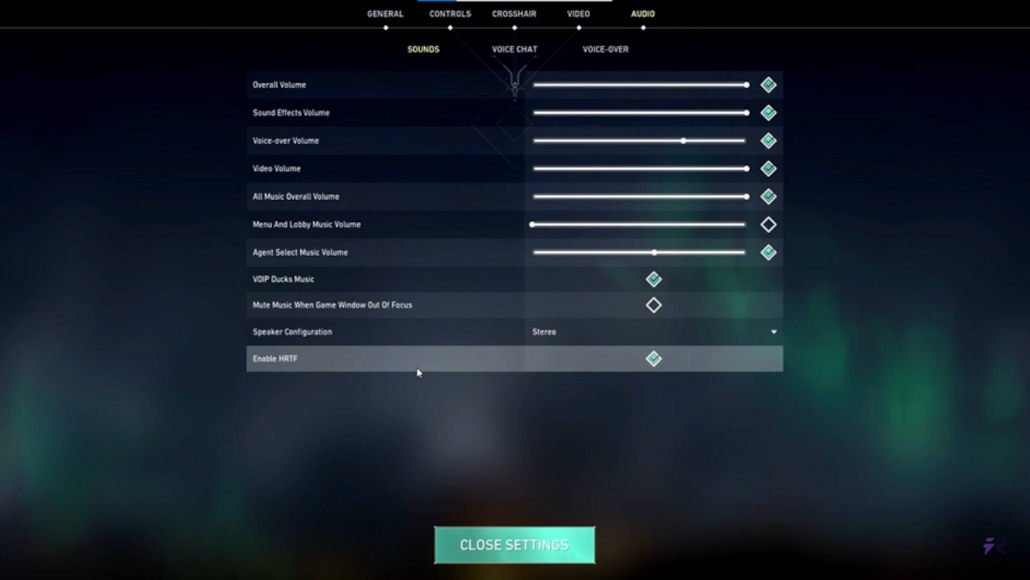
In all FPS games, audio plays a huge role. The reason why pro Valorant players use excellent headphones is this: such headphones give an edge when it comes to hearing footsteps and other sound cues.
If you can hear your opponent, you can interpret his sounds and know exactly where he is with enough experience. Such vital information can significantly improve your success rate.
Of course, any sound is useless if you don’t know how to interpret it or if you can’t aim properly. But it’s still valuable input that you should take advantage of.
At the same time, knowing that your opponents will wait for you to make noise, you should move slowly in key situations and avoid giving away too much.
These are the audio settings that you can tweak in Valorant:
- Overall Volume
- Sound Effects Volume
- Voice-over Volume
- Video Volume
- All Music Overall Volume
- Menu and Lobby Music Volume
- Agent Select Music Volume
- VOIP Ducks Music
- Mute Music When Game Window Out Of Focus
- Speaker Configuration
- Enable HRTF
The most important options on this list are Sound Effects Volume and Voice-over volume. Make sure you can hear your teammates and that their voices don’t get drowned in other sounds.
As for the sound effects, they are hugely important because they give you valuable information about what’s going on.
Conclusion – Test It Yourself
The team that developed Valorant learned a lot of valuable lessons from CS:GO, Overwatch, and other great FPS games.
So the default settings are already very close to what you might want to use.
Initially, you’ll probably do more learning than tweaking, but make sure to test the pro Valorant settings mentioned in this article when you feel comfortable with basic options.