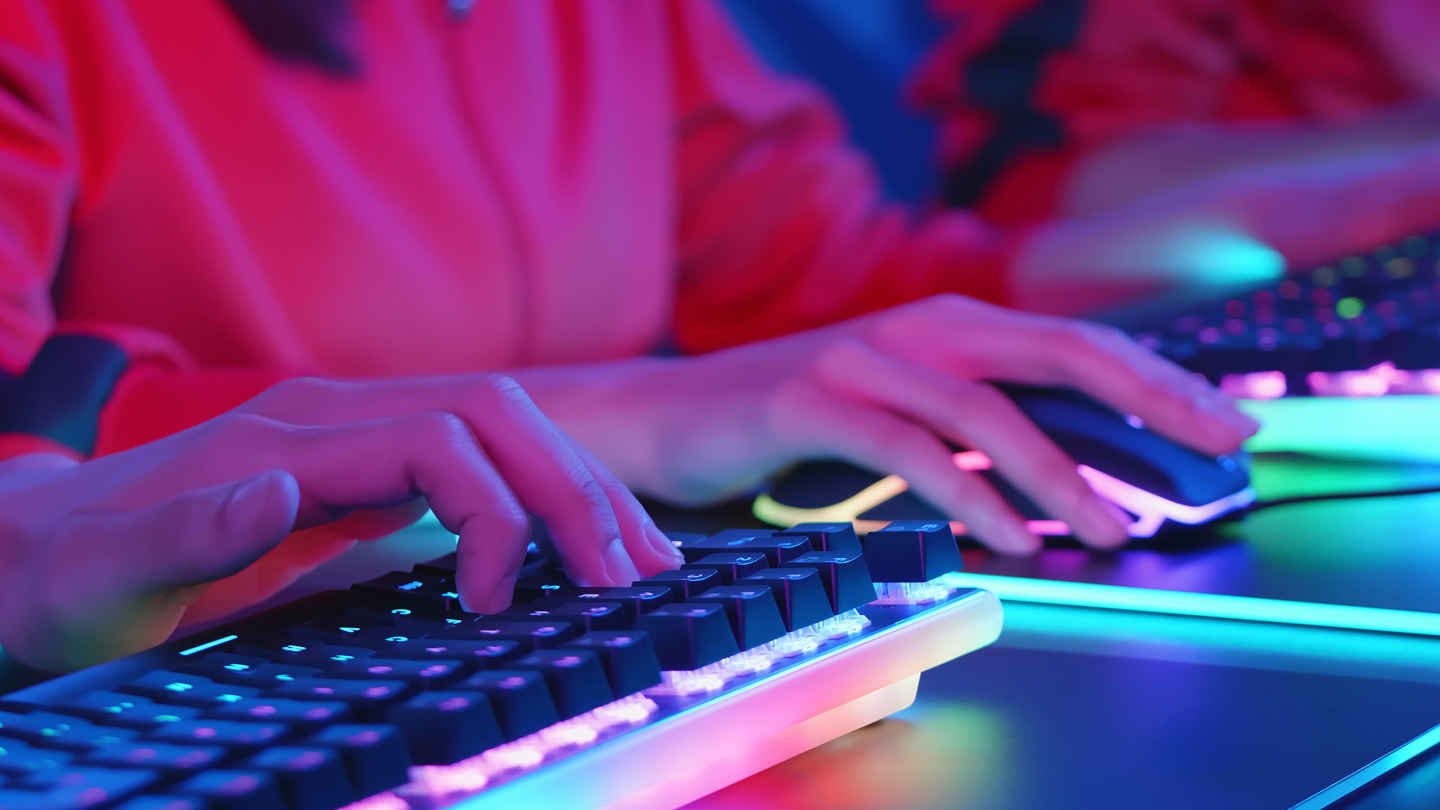Best Valorant Crosshair Codes & Settings

8 minutes
Last Updated: May 29, 2024
For someone who plays first-person shooters only a few hours per week, Valorant crosshair settings may not seem that relevant.
But if you want to become good at the game and gain an edge when competing with others, you will need to optimize every aspect of your game. And one of them is your crosshair.
Finding the best Valorant crosshair is a personal journey. There are no absolute answers here.
Rather, you need to experiment with the possibilities and find what works best for you. But in order to succeed, you will need to understand what the options are and what the top Valorant players do.
The Basics of Valorant Crosshairs
In Valorant and FPS games in general, your crosshair is the visual indicator attached to your weapon. It shows you where you are shooting. But it’s not accurate unless you stand still and only shoot one bullet at a time. Even then, the crosshair will move a bit because of the gun’s recoil.
A good crosshair will improve your ability to aim. The goal, of course, is to hit as many headshots as possible, with any kind of weapon and from any distance. But that’s an ideal. Not even pro players can land headshots 100% of the time.
Some players like to use a single dot as their crosshair. Others prefer to have the dot enclosed inside a square or a circle pattern.
But that pattern itself can be smaller or larger. There are lots of Valorant settings that control the size of each element, its thickness, and the space between the elements.
Finding the best Valorant crosshair requires a bit of experimentation. But you need to know how to experiment. Otherwise you’ll keep running in circles.
Finding the Best Valorant Crosshair for Your Playstyle
If you’re an FPS veteran who doesn’t need to learn the basics, you should set up your Valorant crosshair in the simplest way possible and just ignore the options that were created for beginners.
For example, inside the game settings you have these three options:
- Movement Error
- Firing Error
- Fade Crosshair With Firing Error
All of them are designed to give you a visual indication that your crosshair is no longer accurate. But if you’re experienced enough, you already know when that happens even without the visual cues.
You won’t be surprised that you’re not hitting anything even though the crosshair seems to point at an enemy Agent.
Finding a good Valorant crosshair for your playstyle requires you to start from a solid foundation and then tweak one thing at a time.
That foundation can be the game’s default crosshair settings or a pro player’s crosshair settings, which you can easily copy from one of the online sites that keep track of such things.
You can also copy a player’s Valorant crosshair by spectating their games and using the command line. When you do that, use the “crosshaircopy” command. Or you could use its alias command, “/cc”.
How to Choose the Right Valorant Player
When choosing a player to steal Valorant crosshair values from, you must look at two things: his play style and his stats. Ideally, you want to copy someone whose play style is similar to yours and whose stats are excellent.
One of the best things that you can do here is to watch their professional matches or follow their Twitch channels. If you look at someone’s games and you’re happy with what you see, just take their settings and then start tweaking them to achieve a more customized result.
In some cases, you might want to leave all the values exactly the way they are. But if you think that something doesn’t look quite right or is annoying to your eyes, there are ways to change it very easily.
How to Tweak Your Valorant Crosshair Values
Tweaking your Valorant crosshair settings can be done while playing the game. Just open your game settings, find the crosshair tab, and start changing values. The crucial thing here is to not change more than one thing at a time. You can, if you want to, but it’s harder to spot the right ingredients that way.
If you make just one change at a time and something goes wrong, you can immediately backtrack and go back to a stable set of crosshair values.
Valorant Crosshair Settings
Crosshair settings in Valorant are quite numerous. You’ll find a presentation of them below:
Crosshair
In the Crosshair category of crosshair settings, you will find the following options:
- Crosshair color
- Outlines
- Outline Opacity
- Center Dot
- Center Dot Opacity
- Center Dot Thickness
- Override Firing Error Offset With Crosshair Offset
- Override All Primary Crosshairs With My Primary Crosshair
Inner Lines
The crosshair inner lines can be adjusted in a variety of ways:
- Show Inner Lines
- Inner Line Opacity
- Inner Line Length
- Inner Line Thickness
- Inner Line Offset
- Movement Error
- Movement Error Multiplier
- Firing Error
- Firing Error Multiplier
Outer Lines
For your outer lines, you get these options:
- Show Outer Lines
- Outer Line Opacity
- Outer Line Length
- Outer Line Thickness
- Outer Line Offset
- Movement Error
- Movement Error Multiplier
- Firing Error
- Firing Error Multiplier
Essential Crosshair Settings to Tweak
The most important Valorant Settings that you should experiment with are the ones related to color, opacity, length, thickness, and offset.
Almost everything else is relatively irrelevant, unless, of course, you choose to use a very peculiar Valorant crosshair.
The multiplier settings for firing error and movement error are only for those who are complete beginners.
If you use them, your crosshair will get increasingly larger as you move and shoot without stopping, signifying that its accuracy is getting lower and lower.
The color of your crosshair is very important because its role is to create a contrast between the crosshair and everything else: the map, Agent models, Agent abilities, etc.
The best colors are green, cyan, and white. Most pro players use these and experience shows that they tend to work better than the rest.
The Center Dot option is there in case you want a very basic crosshair that’s represented using nothing more than a dot.
For some players, this is an appealing option. But for most it’s not very effective. In fact, it might even have the opposite effect because your eyes can easily lose track of this type of crosshair.
Another thing that you will see sometimes is highly transparent crosshairs. Unless you know exactly what you’re doing, using such crosshairs is a bad idea.
Your eyes will get tired faster because your brain will need to work harder when you look at your crosshair, in order to compensate when rendering a clear image in your mind.
The main goal when creating a set of crosshair settings is to achieve a highly functional result that enhances your ability to aim well. Using something that’s fancy or fashionable at the expense of clarity is always a suboptimal choice.
The Meaning of the Most Important Crosshair Settings
Opacity determines the level of transparency of your crosshair. It’s best to always set this value to 1 to improve visibility.
Length determines the length of your crosshair’s inner and outer lines. The optimal value here is 4, although some players prefer using 3, 5, or even 6.
Thickness determines how thick the inner and outer lines will be. This value is entirely up to you, but a thicker crosshair is easier to keep track of.
Offset determines how much empty space exists between the crosshair’s lines. Most players use a value of either 2 or 4.
The Importance of Using Multiple Crosshairs
These days, you can have multiple sets of crosshair settings and use them as you see fit. Probably the most important element that can make the difference between two sets of settings is the color.
The reason why pro players have multiple crosshairs for Valorant is related to this aspect. Their goal is to optimize the visibility of their Valorant crosshair.
And for that they need to achieve good contrast between the crosshair color and the background, and between the crosshair color and the enemy Agent models.
If your crosshair is not clearly visible in every situation, you are running the risk of losing track of it at times.
Even one millimeter can result in a lost shot that can cost you the round.
Some Valorant Agents have abilities that obscure crosshair visibility and differentiation. When pro players compete against such Agents, they usually ask themselves if the crosshair they’re currently using is optimal for the matchup.
And if it isn’t, they switch to a different one. The main difference between the two crosshairs is always the color.
Valorant Crosshair Codes
These are the Valorant crosshair codes of some of the most famous Valorant players:
Bang
- 0;P;h;0;0l;4;0o;0;0a;1;0f;0;1t;0;1l;0;1o;0;1a;0
Stellar
- 0;P;c;4;u;001331FF;h;0;0l;3;0v;3;0o;2;0a;1;0f;0;1b;0
Will
- 0;s;1;P;h;0;f;0;0l;4;0o;0;0a;1;0f;0;1b;0;S;s;0.5;o;1
Derrek
- 0;s;1;P;c;1;o;1;0t;1;0l;3;0a;1;0f;0;1b;0;S;s;0.652
FNS
- 0;P;c;1;o;1;0l;3;0o;5;0a;1;0f;0;1b;0
Victor
- 0;P;h;0;f;0;0l;4;0a;1;0f;0;1b;0
Crashies
- 0;s;1;P;c;1;h;0;f;0;0l;4;0o;2;0a;1;0f;0;1b;0
Marved
- 0;P;c;1;h;0;f;0;0l;3;0o;2;0a;1;0f;0;1b;0
Yay
- 0;P;h;0;f;0;0l;4;0o;0;0a;1;0f;0;1b;0
TenZ
- 0;s;1;P;c;5;h;0;m;1;0l;4;0o;2;0a;1;0f;0;1b;0;S;c;4;o;1
ShahZaM
- 0;P;c;1;o;1;f;0;0l;5;0a;0.5;0f;0;1b;0
Sick
- 0;P;c;1;o;1;f;0;0l;3;0o;5;0a;1;0f;0;1t;0;1a;0.379
Dapr
- 0;P;c;1;o;1;f;0;0l;3;0o;5;0a;1;0f;0;1b;0
Hiko
- 0;P;c;1;h;0;d;1;z;1;0t;1;0l;2;0a;1;0f;0;1l;5;1o;4;1a;1;1m;0;1f;0
Shroud
- 0;P;h;0;0l;5;0o;0;0a;1;0f;0;1b;0
NeT
- 0;P;c;1;h;0;m;1;0l;4;0o;2;0a;1;0f;0;1t;6;1l;0;1o;3;1a;0;1m;0;1f;0
Valyn
- 0;s;1;P;h;0;f;0;0l;5;0o;0;0a;1;0f;0;1b;0
Trent
- 0;P;c;5;h;0;0l;4;0o;2;0a;1;0f;0;1a;0;1m;0;1f;0
Sayaplayer
- 0;s;1;P;c;1;0t;1;0l;3;0o;1;0a;1;0f;0;1b;0;S;c;1;s;0.75;o;1
JonahP
- 0;P;c;5;o;1;0t;1;0l;3;0o;1;0a;1;0f;0;1b;0
AYRIN
- 0;P;c;5;h;0;0l;4;0o;2;0a;1;0f;0;1b;0
BcJ
- 0;s;1;P;c;5;o;0.116;f;0;m;1;0l;3;0o;1;0a;1;0f;0;1b;0
Cryo
- 0;s;1;P;h;0;0l;4;0o;2;0a;1;0f;0;1b;0
Dephh
- 0;P;h;0;0l;5;0o;2;0a;1;0f;0;1b;0
Zekken
- 0;s;1;P;c;8;u;D099E2FF;o;1;d;1;b;1;0l;0;0o;0;0a;0;0f;0;1b;0;S;c;0;s;0.5;o;1