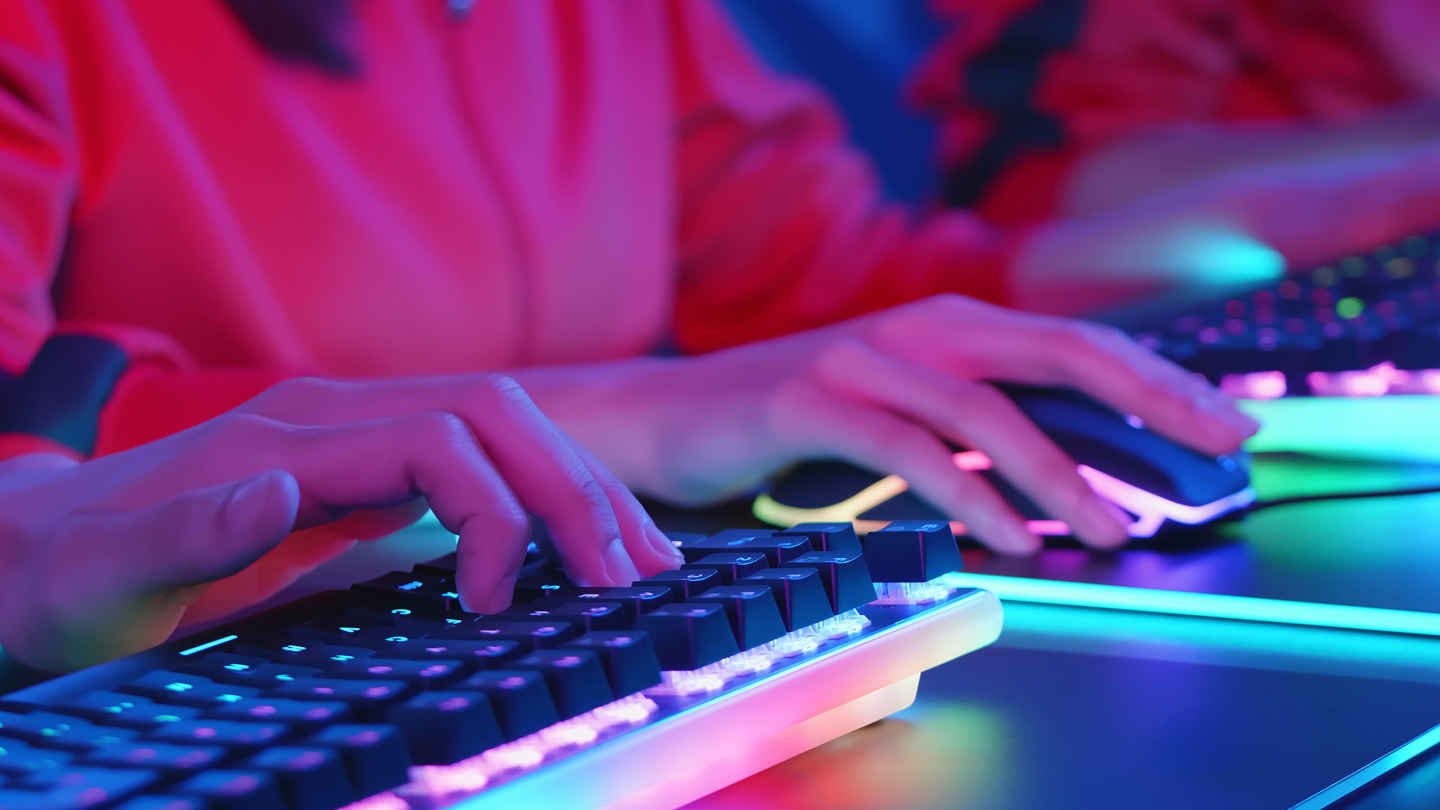How to Lower Ping in LoL in No Time

5 minutes
Last Updated: May 29, 2024
League of Legends was released more than 12 years ago. However, over the years, the game has been significantly improved in every possible way.
These days, when you play LoL with your friends, Riot Games’ system is really well optimized. Still, sometimes you can experience high ping, which is really annoying.
In this guide, you will learn the simplest methods to deal with the problem and lower ping in LoL.
What Is Ping in Gaming
Ping is simply the latency that you experience when you play video games. Assuming that you play with a keyboard and mouse, the server that receives your input commands (clicks, keystrokes etc.) will process them with a delay.
The lower the delay, the better.
When your ping is high, you can often experience a feeling that you are telling your champion to do something and it does it after a perceptible delay.
This means that in a game where even a fraction of a second is important, your ping may cause you to lose a key fight and the match itself.
Your ping is considered to be low if it is below 50ms. Ideally, it shouldn’t be higher than 35ms. But if you can keep it below 50, you shouldn’t be at a significant disadvantage and your experience of the game will be smooth.
What Causes High Ping
High ping can be caused by a variety of problems. The most common ones are described below:
Poor Internet Connection
The high ping problem is caused in most cases by a poor internet connection. However, these days, more and more people have a decent internet connection. If you’re not one of them, try to upgrade your internet service package.
Picking a Wrong LoL Server
Another common cause of high ping is a mismatch between your physical location and the region on which you’ve created your LoL account.
If you’re living in Western Europe, you should play on the WEU server, not somewhere else. Otherwise, your ping will naturally be significantly higher.
People who live in North America and try to play on European servers experience high ping simply because of the distance that exists between their location and the server’s physical location.
Remember, information needs to travel somehow and that travel time, if the physical distance is big enough, will be more than a few milliseconds.
Using a Wireless Instead of an Ethernet Connection
A third common cause of high ping is playing on wireless. Always make sure that you’re using an Ethernet cable because the upload and download speeds are much greater that way.
Wasting Bandwidth
Some people have a great internet connection but waste most of their bandwidth with downloads and all kinds of applications.
If you’re playing League of Legends, try not to keep 20 YouTube tabs open because that will consume resources.
Even though browsers are well-optimized these days to not waste client resources, it’s still an issue to have YouTube music in the background and several internet applications open if you’re struggling to minimize your ping.
Even apps like TeamSpeak, Skype, and Discord can be an issue.
Old Hardware
If your PC is from the stone age, that will likely have a negative impact on your ping. One thing that you can do in such cases is to lower the settings and decrease your fps.
When you’re desperately trying to reduce your ping, it’s worth sacrificing your visual experience just to get a better competitive experience.
Ultimately, LoL is not about the visuals. It’s about your ability to play a tactical game and win.
In some games, such as CS:GO, top players are known to use the 800×600 resolution because they’ve gotten so used to it that it gives them an advantage when aiming.
Every serious competitor understands that in esports, the goal is to win, not to delight yourself with the best graphics.
Set everything to low if you have to but make sure you have an edge in terms of ping and ideally fps. At the very least, make sure that you are not handicapped by these things.
In MOBA games like LoL, using a gaming mouse and a gaming keyboard is completely optional. They don’t give you much of an edge because this is not a first-person shooter. But other specs matter.
The two most important components of your PC are your GPU and your RAM memory. The CPU is rarely an issue. But the first two often are.
If you compete while having too little RAM memory, you are likely to experience issues and crashes. Nowadays, 8 GB RAM is starting to be a bit too low. It’s ideal to have 12 – 16 GB RAM.
As for the graphics card, strive to use something that appeared in the last 5-8 years. If you use something that’s really old, you’re putting yourself at risk and potentially, at a severe disadvantage.
Other Problems
Always try to reinstall the game or restart your PC before trying complex solutions or potentially expensive ones. Quite often, the problem is easy to fix and all you need to do is to tweak something minor or reinstall the game.
From time to time, Riot’s servers might be the cause of the problem. In such situations, there is absolutely nothing that you can do.
You must wait until they fix their own internal issues and you can be certain that lots of people are complaining during such moments.
Riot Games itself is probably monitoring the state of its own servers at all times. If something goes wrong, the company will know about it immediately and start working on fixing the problem.
Meanwhile, you shouldn’t despair or throw your PC off the window just because your ping is unusually high that day.
How to Check Ping in LoL
Learning how to check your ping in LoL is easy. Just go to the game’s settings and click on the Display tab.
There you should have a Toggle FPS option. Use it and you will be able to see not only your ping but also your number of frames per second.