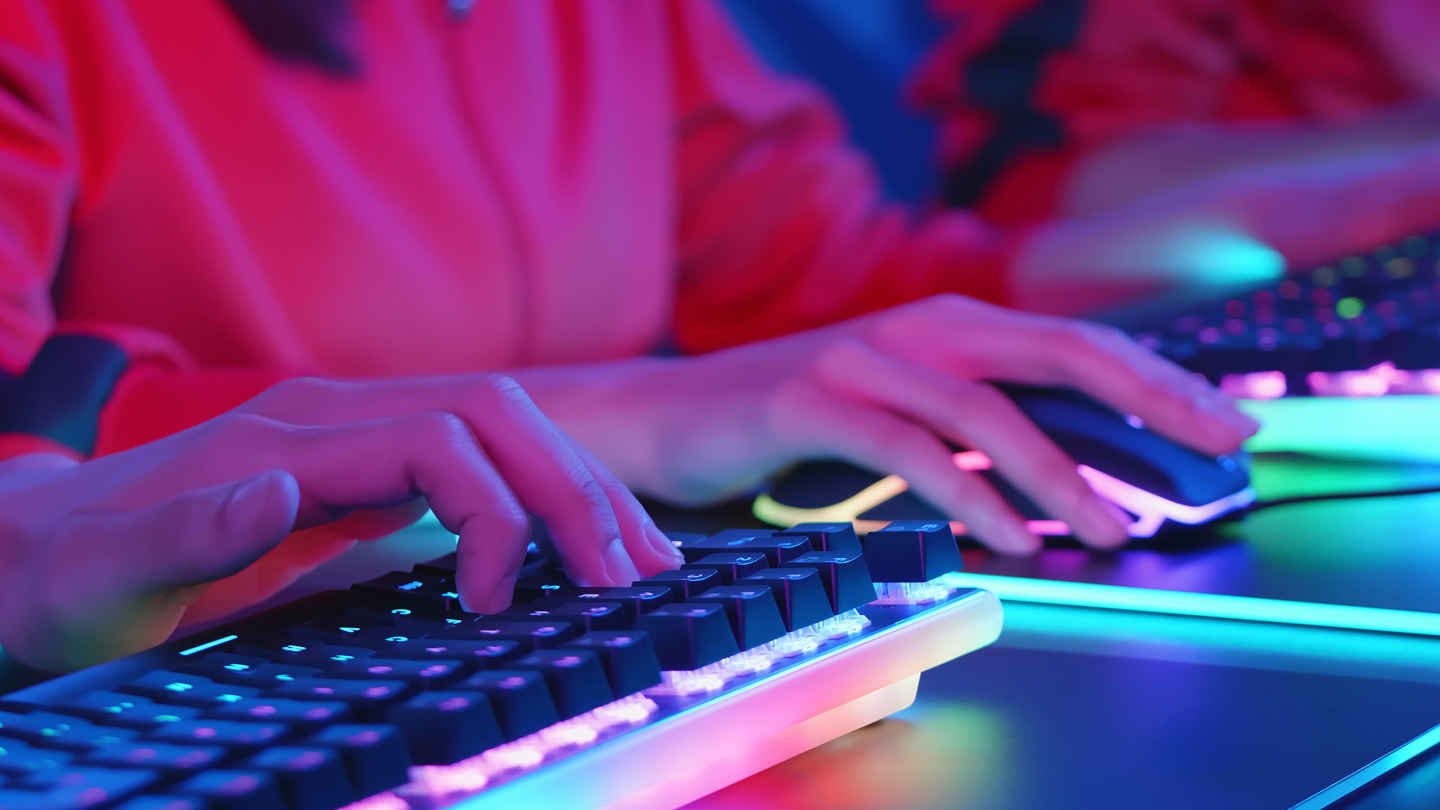Best Android Emulator for PC in 2024 – Top Picks For Windows & Mac
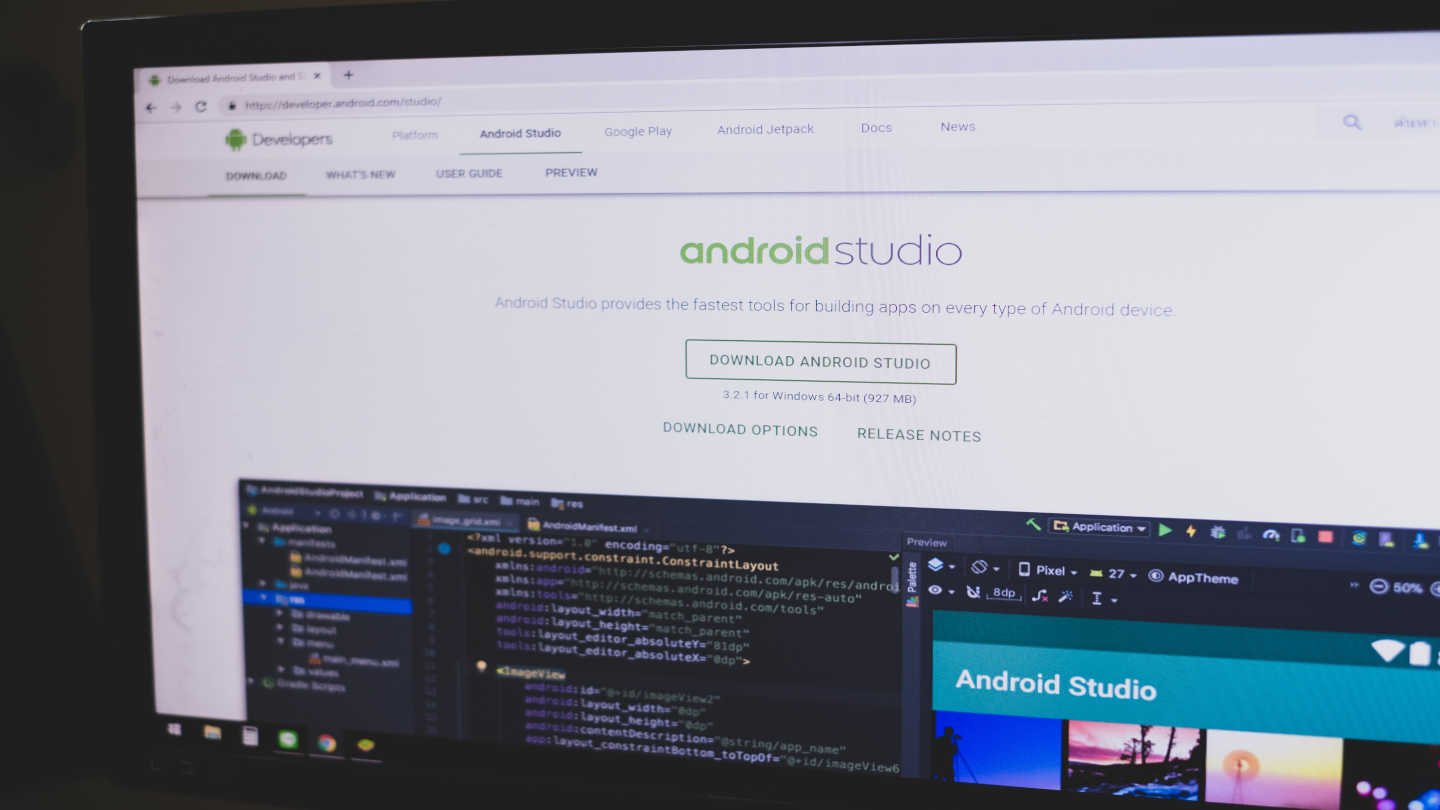
8 minutes
Last Updated: May 28, 2024
The best Android emulator for PC can make your gaming experience a lot easier. As 2024 rolls around, almost every product is receiving a new update. So we are ranking the best Android emulators heading into the year.
Playing your favorite mobile games with tons of AOE damage is a lot more enjoyable when done on a PC. And that’s what emulators serve for. So, what are they, how do they work, and what do you need to know? Let’s find out!
Best Android Emulator for Windows
The best Android emulator for devices running the Windows operating system heading into 2024 has to be Blue Stacks. They say, if it ain’t broken, you shouldn’t fix it. And that perfectly explains the oldest Android emulator on the market.
Apart from pioneering Android emulator products in the mobile gaming market, Blue Stacks has firmly established itself as the go-to platform for users seeking a seamless Android experience on their Windows PC or Mac.
Launched in 2009, Blue Stacks holds more than a legacy of being the oldest and most popular emulator. The company has continually evolved to meet the needs of gamers, offering a myriad of features and optimizations.
One of the best things about the platform is its user-friendly nature. Installation is a breeze, requiring no technical expertise. The emulator boasts the fastest boot times, ensuring that users can dive into their favorite Android games swiftly.
BlueStacks easily outshines any other Android emulator for PC in the performance department. With rich graphics and minimal to no lag, BlueStacks has all of the crucial aspects for an enjoyable gaming experience.
Due to its long history, BlueStacks comes loaded with a library boasting over 2 million Android games and apps. This extensive collection caters to a diverse audience, and there’s something for everyone.
In the second decade of existence, the emulator’s set of features continues to grow. It already offers some impressive ones like keymapping, game controls, and Multi-Instance Sync. These features contribute to a highly customizable and immersive gaming experience, making BlueStacks a no-brainer when it comes to Android emulators in the gaming community.
Blue Stacks
BlueStacks didn’t become the best Android emulator for PC in 2024 by chance or overnight. The commitment to user satisfaction by the development team is evident in its frequent product updates.
BlueStacks 5, the latest version, took a major leap forward in terms of speed and efficiency when it was released in 2021. Claiming to consume up to 50% less RAM, it introduced new features like performance modes and trim memory to further optimize memory usage. BlueStacks 5 currently supports Android 9 (Pie), ensuring compatibility with the latest Android version. A few months later we also got BlueStacks 10, which introduced the concept of a mobile cloud for Android games.
This allowed users to store and stream apps directly on their PCs, which was an instant hit. This groundbreaking feature eliminates the need for expensive hardware, making Android gaming more accessible.
BlueStacks maintains a free-to-use model, providing a robust experience without a price tag. Yes, there are ads in this model, but something has to keep the lights running. If you’re seeking additional benefits and are willing to spend for the premium gaming experience, paid plans are at $24/month. This combination of affordability coupled with the extensive set of features makes BlueStacks the best choice on the market.
BlueStacks Pros
- Easy to Setup: BlueStacks requires no technical knowledge, making it accessible to users of all levels.
- Multi-Account Support: The ability to run multiple accounts simultaneously is a valuable feature for most users.
- Android Version Support: BlueStacks caters to both Android O and Android Nougat users, ensuring compatibility with a wide range of devices.
- Reliability: BlueStacks’ longevity in the market implies a refined and stable emulator, but the popularity may result in occasional lag during peak usage.
- Speed and Efficiency: BlueStacks boasts lightning-fast setup times and up to 50% less RAM consumption compared to other platforms.
- Massive Game Library: With over 2 million games, BlueStacks is trusted by over 500 million gamers worldwide.
- Wide Range of Options: BlueStacks offers a diverse set of experience-enhancing features.
- Graphics and Battery Savings: Supporting Android N on user systems leads to sharper visuals and extended phone battery life.
Best Android Emulator for Mac
The best Android emulator for devices running the MacOS operating system heading into 2024 has to be Nox Player. Nox Player stands out as one of the best Android emulators for PCs, and there are plenty of reasons behind it.
It offers users a free and secure platform for enjoying their favorite Android games and apps. This goes right in line with Apple users who enjoy being confined to their software ecosystem.
With its compliance with GDPR and emphasis on user privacy, Nox Player ensures a safe and protected environment for users’ personal information.
Notably, Nox Player prides itself on being fully optimizable and exceptionally stable. While Blue Stacks is known to not be great for developers, Nox Player caters to both gaming and application needs. This optimization contributes to a smoother user experience, enhancing overall user satisfaction.
Using Nox Player guarantees a gaming experience akin to that of a native system. This is one of the main reasons it’s considered one of the best Android emulators for Mac. It supports a plethora of peripherals, including gamepads and keyboards, facilitating seamless gameplay. Noteworthy features such as multiple instance support, script recording, and easy keyboard mapping further elevate the user experience. Apart from connecting multiple Apple products and using Android software on them, this level of customization has been one of the main drivers of its popularity.
Nox Player
These features have allowed Nox Player to garner recognition from gamers and users worldwide, making it the best Android emulator for Mac. Nox Player boasts an extensive user base spanning over 200 countries, with more than 150 million users.
It holds a prominent position in the Asian market, which is the fastest-growing sector in terms of revenue and numbers, so Nox Player isn’t going anywhere. This has aided the company’s plans to release an upgraded version with premium features signaling its commitment to innovation and user satisfaction.
Nox Player Pros:
- Detailed Tutorial: Nox Player offers comprehensive tutorials to guide users through the software’s features and functionalities.
- Screen Recording: Users can record their screen operations directly within NoxPlayer, simplifying content creation and sharing. The built-in macro recorder allows users to record and execute complex operations with ease.
- Free to Use: With no cost attached, Nox Player provides a feature-rich experience accessible to all users.
- Keyboard Mapping: Nox Player simplifies keyboard mapping with a single click, enabling effortless customization of gaming controls.
- Multi-Instance Support: Users can run multiple instances simultaneously, expanding gaming possibilities and multitasking capabilities.
- Support and Coverage: With support for Android 7, Nox Player delivers superior performance and an immersive user experience. Nox Player extends its support to Android, Microsoft Windows, and Mac OS, ensuring accessibility across diverse operating systems. As an open-source platform, it offers its robust feature set at no cost to users.
- Upgraded Android Versions: Nox Player provides support for upgraded Android versions, enhancing the gaming experience with the latest features and optimizations.
- Simplicity of Rooting: Rooting is made simple, allowing users to unlock advanced functionality with ease.
Nox Player Cons
- Initial Resource Consumption: Nox Player may initially consume system resources, but this stabilizes once the emulator is running.
- Compatibility Limitation: Nox Player is not supported on Apple’s M-line of processors, restricting its use on certain devices.
- While Nox Player offers a commendable experience, occasional lag may occur when running multiple instances concurrently. The user interface could benefit from enhancements to improve usability.
What Are Android Emulators?
Android emulators are a type of software that simulates an Android environment on your PC in order to run Android applications on it. They serve as invaluable tools for both developers and gamers, bridging the gap between different operating systems by replicating the Android environment on computers running Windows, macOS, or Linux.
By creating virtual Android devices, these emulators enable seamless interaction with Android apps and facilitate efficient testing and debugging for developers across various Android versions and device specifications.
Why Do We Need Android Emulators?
For developers, Android emulators make the testing process a lot easier. Eliminating the need for multiple physical devices reduces costs, and is a lot more time efficient. They provide a cost-effective solution for testing and debugging Android applications, ensuring compatibility and functionality across all platforms.
Users also benefit from Android emulators, by gaining access to a wide array of Android applications on their PCs. These emulators offer a convenient and safe environment for exploring new apps or updates before deploying them to real devices. Additionally, users can enjoy Android games and applications on a larger screen, enhancing accessibility and convenience.
What is Android?
Android is an open-source operating system primarily developed by Google and designed primarily for touchscreen devices. It’s commonly used in devices such as smartphones, tablets, smartwatches, and smart TVs.
This OS is based on the Linux kernel and has become one of the most widely used operating systems in the world, powering billions of devices globally.
How Android Emulators Work?
Android emulators create an Android Virtual Device (AVD), which later serves as a virtual representation of specific Android devices, enabling seamless installation and usage of Android apps on a computer.
This manager simplifies the setup and configuration process for virtual Android devices, ensuring compatibility by checking configurations and providing essential information such as device type and Application Binary Interface (ABI).
A standout feature of the best Android emulator is its ability to replicate smartphone hardware, facilitating seamless integration with the host device’s operating system. Through ABI translation, it ensures compatibility and runs applications as software programs on PCs.
While CPU configuration translation can be complex and slow in some cases, matching the visitor and host CPU setups is ideal for optimal performance. By providing access to all mobile applications on PCs, they fill a growing niche that doesn’t seem likely to stop expanding.